Adjusting Joomla Frontpage
First time when you fresh install your Joomla! website. The frontpage contents will look like this:
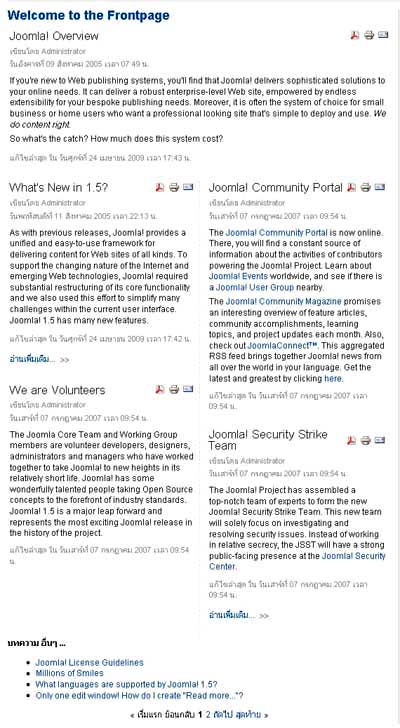
If you don't like this default joomla frontpage's format, I will tell you how to change them
Step 1: Go to Admin page=>Menus=>Main Menus
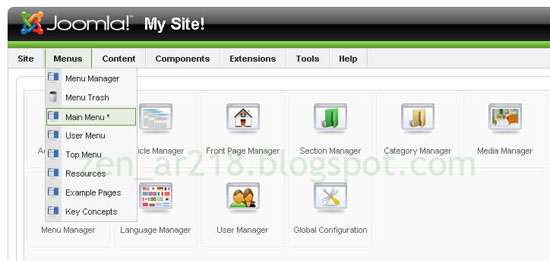
Step 2: You will see the first item which the name home, Click it.
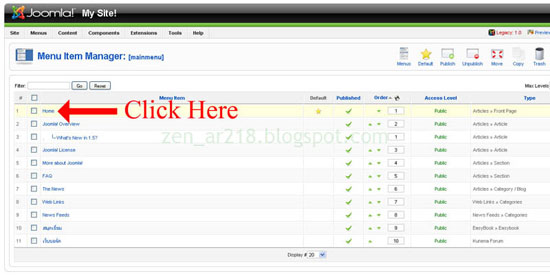
Step 3:On you right hand, You will see the Parameters (Basic). Here is where to adjust the Joomla! frontpage
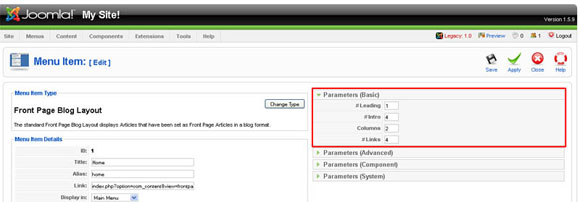
Step 4:You may wonder what is Leading, Intros, Columns and Links. See the picture below you will get an idea.
Values:
# Leading= 1
# Intros= 4
Columns= 2
# Links= 4
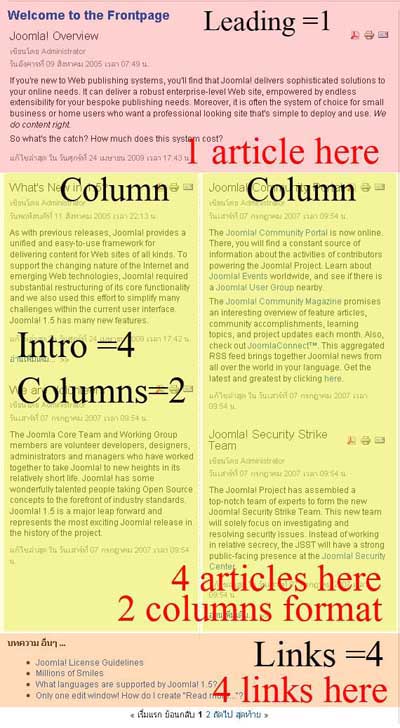
Step 5:Okay, Assume You understand them.
here is some example value:
Values:
# Leading= 1
# Intros= 4
Columns= 1
# Links= 0
The Results will be:
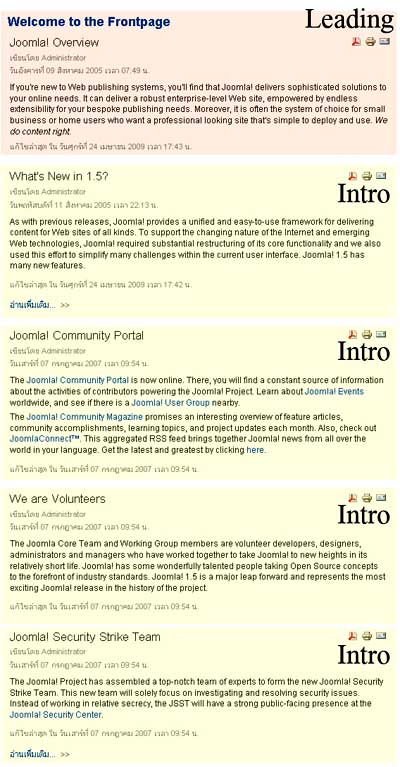
Now, You can adjust yourJoomla! front page to the format which you prefer. It is very easy, isn't it? :)
Webmaster of Thai Othello Page













0 comments:
Post a Comment