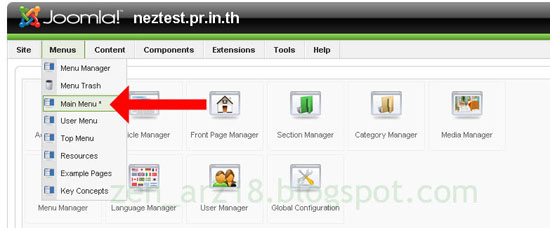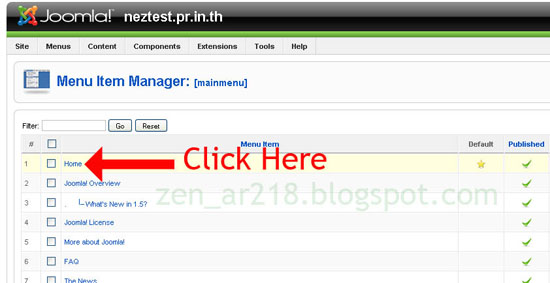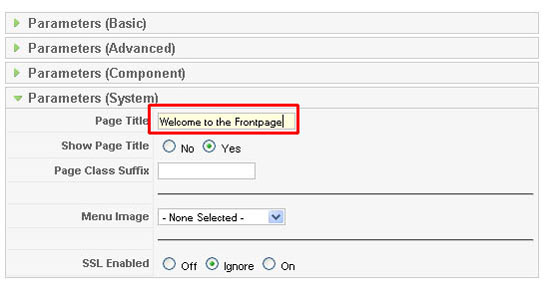How to Change Joomla Logo?
Here is the others FAQ in Joomla Forum.
Many newbie webmasters always ask me how to change Joomla to their own logo.
It is very easy.
Before starting this tutorial, I recommend you all to use firefox. Because this turorial I will use some of the firefox function. It is available here: Dowload Firefox
Step 1.Assume that you are using firefox now. Okay, let start...
Go to your website right click at the Joomla Logo and then choose View Background Image

Step 2.You will see the Joomla Logo and its location. Save it to your PC.
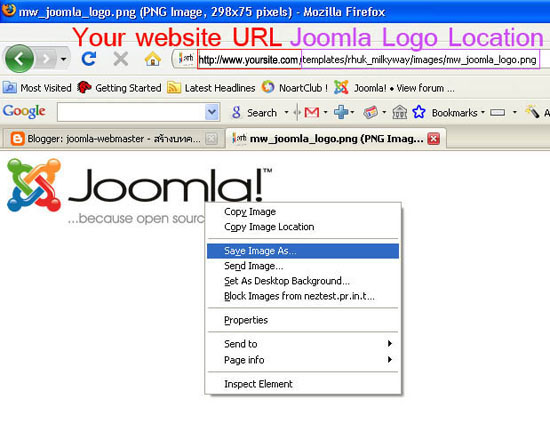
Step 3.Open it and see its name, its size and what image type of it.
For this Example:
Name: mw_joomla_logo
Size: 298x75 pixels
Image Type: png
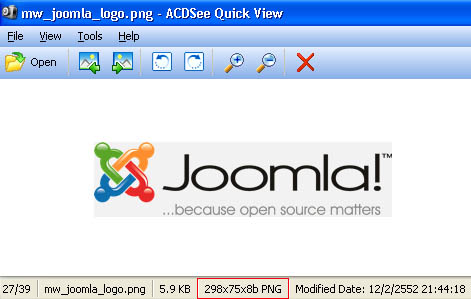
Step 5.Design your new logo with the same size, same type and same name as Old Joomla Logo one.
This one is my logo.

Step 6.Upload your new logo to your website.
Remember, which location you should upload to?
here
Root/templates/your template name/images
for this example:
Root/templates/rhuk_milkyway/images
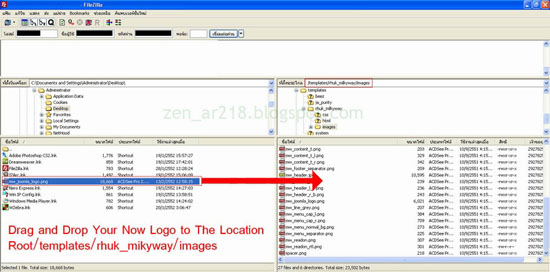
Step 7.Overwrite the existing one
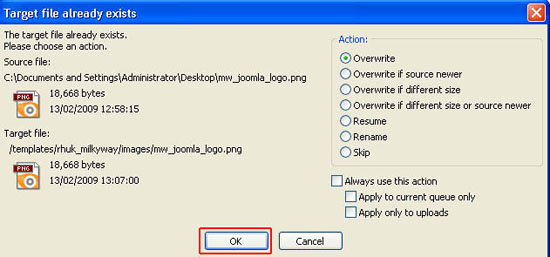
Step 8.Okay, Back to your website. Open it with IE or Firefox and see if your logo change or not?

Step 9.If it is still not changing. You should clear cache of your webbrowser. For firefox choose Tools=>Clear Private Data=>Tick all and then click Clear Private Data Now
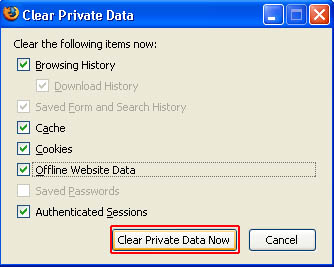
Finish Your new logo is showing ,now.
Note:
- You can use any type of image any size and any name to be your new logo. For doing that, you have to modify your template CSS. But in this tutorial I won't tell you how to do it because it might take too long for explanation.
Webmaster of Thai Othello Page
Read more...