How to Remove Welcome to The Frontpage (Joomla!)
Over a year, I have been replying in Joomla Official Forum
This question is really one of the most FAQ(Frequently Asked Question).
First time, when you install Joomla web site.
On a Homepage, There is a page title which shows "Welcome to The Frontpage".
The question is: How to remove it?
Very easy answer here :)

Welcome to the frontpage shows here
Step 1. Go to Admin page and Choose Menus=> Main Menu
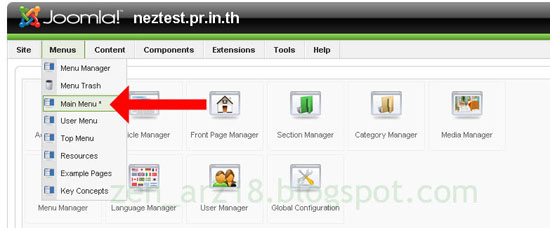
Step 2. Choose Home
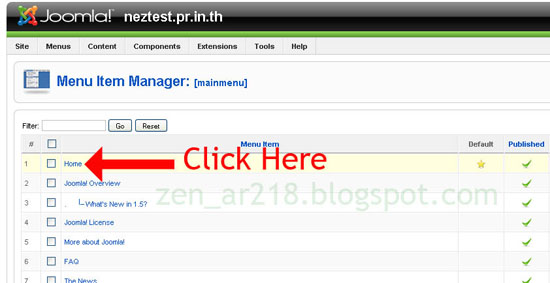
Step 3. Go to Parameters (Systems) =>Page Title
Okay, here you can edit it to whatever you prefer :)
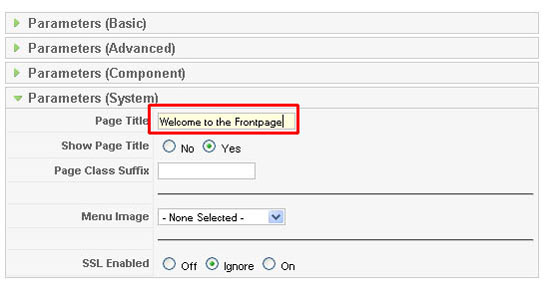
Webmaster of Thai Othello Page













1 comments:
Thank you vary much. You helpe me. I am so glad to know your blog. God Bless you.
Bye
Pierre
Post a Comment