How to Remove Community Builder Button on User Profile Page
If you use community builder extension on your joomla or mambo site. There is a community builder button on user profile page which link to community builder's team credits page. This button you can't remove it in its configuration. This article will show you how to remove it!

This picture Show you where is the community builder button
Step 1. Go to Admin page=> Component=>Community Builder=>Tab Management
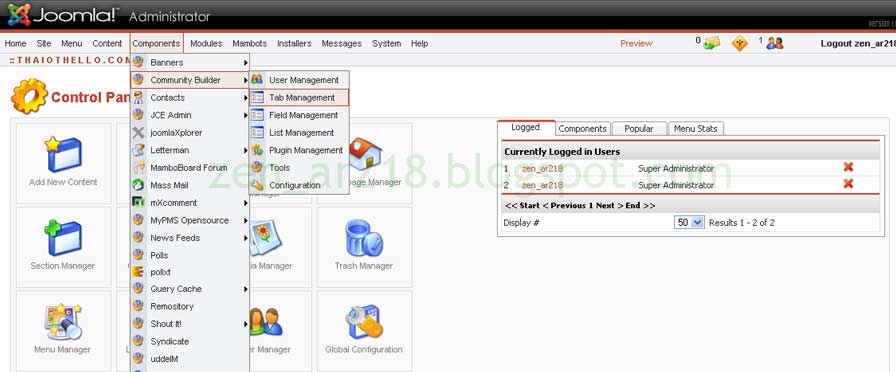
Step 2. On Tab Management, Click on Menu

_UE_MENU_CB just leave it blank. (see the picture below)
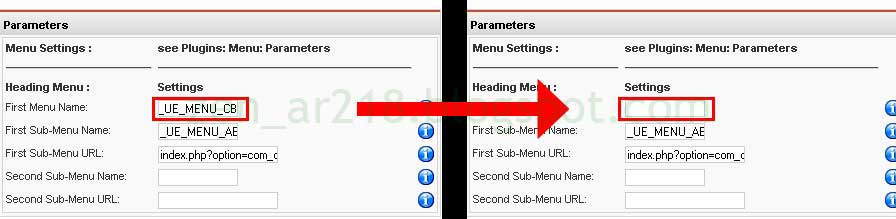
Finish. Just click save and then finish. You can check out on the user profile page. There is no Community Builder button now!! 
No Community Builder button now!
Webmaster of Thai Othello Page (www.thaiothello.com)













11 comments:
Thank you so much for a very clear and easy to follow tip! Well done!
--Mark
Australia
Great tutorial! Just what I needed!
Thank you very much. This tutorial helped me a lot.
Your torial was very nice! Thank you
Thanks for this ultra easy tutorial. Did it in a flash after searching the net for 30mins.
The explanation provided is simpler than one can ask for. Thanks a ton buddy!
Mohan.
thank you, very easy :)
it helped me alot on my new site
www.ineditus.ro
That was incredibly helpful. This button was confusing the hell out of my clients.
Thanks for this, I was a little frustrated that the guys at CB didn't share this with unregisterd users... It's so darn simple! Anyhow, watsh your back 'cos I'm pretty sure they wouldn't be too happy to know that you're letting people know how to do this (see :http://www.joomlapolis.com/forum/40-cb-newbies/61180-how-to-remove-community-about-cb )
OMG! What a neat little help. I am a paid member of CB yet I couldn't find it there.
Thx. Deep appreciations. Peace.
Thank you. Very usefull your post.
Post a Comment