Open an External Page inside Your Joomla!
There is a Wrapper function in Joomla! which can let you open an external page inside your joomla page. This function is quite helpful. I will show you how to doing it.
Step 1. Go to your Admin page=>Menu=>Main Menu=>New=>Choose Wrapper and Click Next 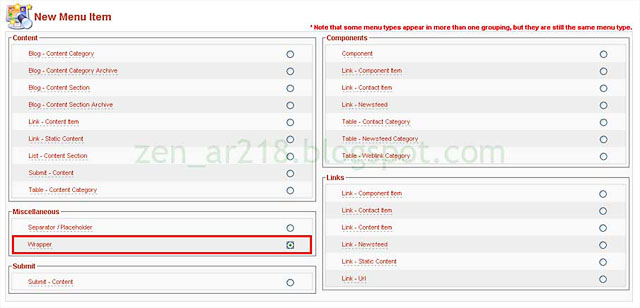
Step 2. Now you are in wrapper menu setting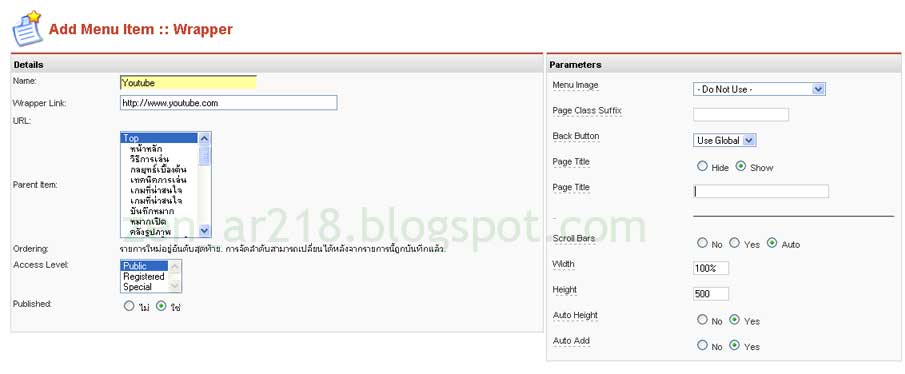
-Details
- Name: Your main menu name
- Wrapper Links: Put your external page URL here
- Menu Image: Leave it blank(This function's not working)
- Page Class Suffix: Just leave it blank. (This field can contain a suffix that is to be applied to the CSS classes of this page.)
- Back Button: Show or Hide or Use Grobal
- Page Title: Hide or Show your page title. (It will show on top of main body.)
- Page Title: Put your page title here
- Scroll Bars: I recommended you choose auto
- Width: Type in a value for the width of the Wrapper window.
- Hight: Type in a value for the height of the Wrapper window.
- Auto Hight: Select whether Joomla! sets the height of the Wrapper page to match the original dimensions of the external web page it is displaying.
- Auto Add: This feature is just to add http:// when you forget to type complete URL inWrapper Links: field (i.e. if you type only www.external page.com)
Finish. After you complete your setting then click save.

Youtube on my thaiothello page :)
Webmaster of Thai Othello Page













4 comments:
Very thanks
hi,
good stuff. external link opens in the site however subsquent pages do not open within the website. please advise.
Nice one, subsequent links seem to work for me..
Great posting in Joomla.Before i dont idea about Joomla.After read your blogs,i knew .Thanks for this wonderful blogs.
Post a Comment