How to Display PDF file in Joomla!

Sometimes if you wanna show your PDF File on your Joomla's website.
But you don't know how to do it. You need the plugin name Enbed pdf's...
And This Article will show you how to use it.
Step 1: First of all, Download this Enbed pdf's Plugin available here
Step 2: Go to Your Joomla Admin page, Install Plugin
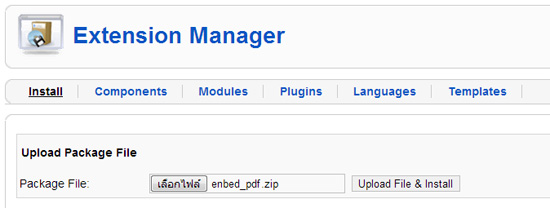
Step 3: Enable Plugin - just go to Extension=>Plugin Manager and look for Enbed pdf's then click Enable
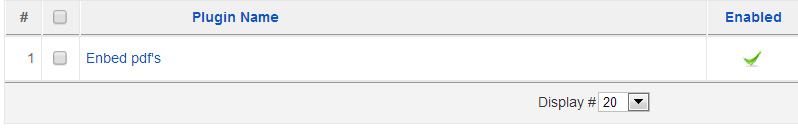
Step 4: Upload your PDF file, In this article I will upload the file Sample.pdf to the folder which namePDF

Step 5: Create New Article - Use This Code (You can specific height and width of PDF's display.)
{pdf}PDF/Sample.pdf|height:700|width:725{/pdf}
Step 5:Finish!! See the result! :)
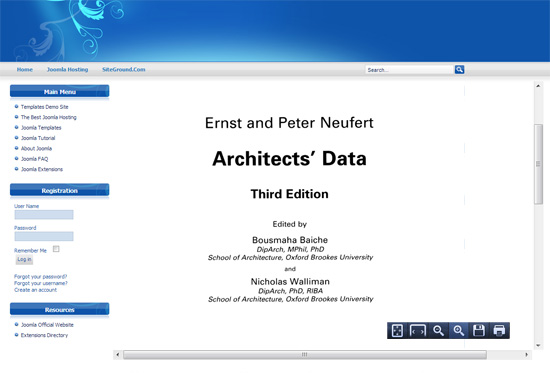
Webmaster of Thai Othello Page













2 comments:
This is the first time i am hereing about this information. Thanks for sharing this useful information.
joomla extensions
Problem is not solved can someone help me in this ???
Parsys Media : Joomla Website Development and Custmization Company In India
Post a Comment